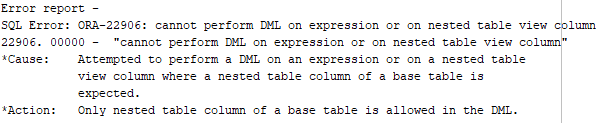Table of Contents
Oracle Collection In SQL
Collection in SQL queries:
Only Nested Tables and Varrays can be used in Sql queries.
Because these are the persistent collections, so can be stored in database.
Nested Tables In SQL:
Creating Nested Table Object:
create or replace type addr_type as object (state varchar2(100), city varchar2(100) ); / create or replace type addr_tab as table of addr_type; /
Verifying Nested Table Object Data Dictionary:
select TYPE_NAME,
TYPE_OID,
TYPECODE,
ATTRIBUTES,
METHODS,
PREDEFINED,
INCOMPLETE,
FINAL,
INSTANTIABLE
from user_types
where type_name = 'ADDR_TYPE';

select TYPE_NAME,
TYPE_OID,
TYPECODE,
ATTRIBUTES,
METHODS,
PREDEFINED,
INCOMPLETE,
FINAL,
INSTANTIABLE
from user_types
where type_name = 'ADDR_TAB';
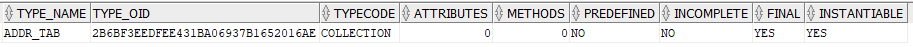
Creating Nested Tables:
create table customer_add_info (custid number(6), cust_name varchar2(100), cust_address addr_tab ) nested table cust_address store as cust_add;
Verifying Nested Table Data Dictionary:
select TABLE_NAME,
TABLE_TYPE_OWNER,
TABLE_TYPE_NAME,
PARENT_TABLE_NAME,
PARENT_TABLE_COLUMN
from user_nested_tables
where table_name = 'CUST_ADD';
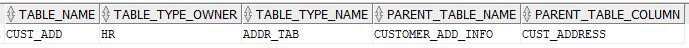
Inserting Data into Nested Tables:
insert into customer_add_info
values(100001, 'Steven Smith', addr_tab(addr_type('New York','New York')));
insert into customer_add_info
values(100002, 'Jhon Smith', addr_tab(addr_type('California','California')));
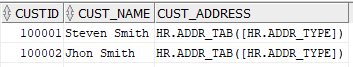
Selecting data from Nested Tables:
select a.custid, a.cust_name, b.state, b.city from customer_add_info a, table(a.cust_address) b;
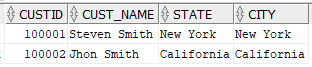
Update a specific record in Nested table column:
update table(select cust_address from customer_add_info where custid = 100001) t set t.state = 'New York State', t.city = 'New York City';
select a.custid,
a.cust_name,
b.state,
b.city
from customer_add_info a,
table(a.cust_address) b;
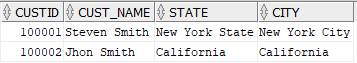
Further Update, Insert and verify data from Nested Tables:
insert into customer_add_info
values(100001,
'Steven Smith',
addr_tab(addr_type('Boston','Boston')));
select a.custid,
a.cust_name,
b.state,
b.city
from customer_add_info a,
table(a.cust_address) b
order by custid;

select a.custid,
a.cust_name,
b.state,
b.city
from customer_add_info a,
table(a.cust_address) b
where a.custid = 100001
order by custid;
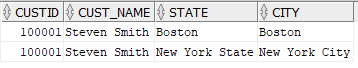
Delete a specific record from Nested Table:
delete table(select t.cust_address
from customer_add_info t,
table(t.cust_address) d
where t.custid = 100001
and d.state = 'Boston');
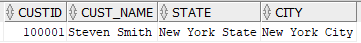
Varray in SQL:
Creating Varrays:
create or replace type addr_tab_va is varray(10) of addr_type; /
Verifying Varrays from Data Dictionary:
select type_name,
type_oid,
typecode,
attributes,
predefined,
incomplete,
final,
instantiable
from user_types
where type_name = 'ADDR_TAB_VA';
select type_name,
type_oid,
typecode,
attributes,
predefined,
incomplete,
final,
instantiable
from user_types
where type_name = 'ADDR_TAB_VA';
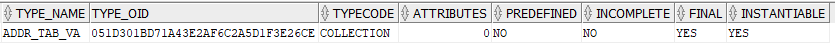
Creating Table with Varray column:
create table customer_add_info_va (custid number(6), cust_name varchar2(100), cust_address addr_tab_va );
Inserting data into table with Varray column:
insert into customer_add_info_va
values(100001, 'Steven Smith', addr_tab_va(addr_type('New York','New York')));
insert into customer_add_info_va
values(100002, 'Jhon Smith', addr_tab_va(addr_type('California','California')));
Selecting data from table with Varray column:
select * from customer_add_info_va;

Selecting data from a Varray column:
select a.custid,
a.cust_name,
b.state,
b.city
from customer_add_info_va a,
table(a.cust_address) b
order by custid;
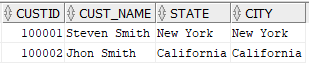
Update a specific record in Varray column:
update customer_add_info_va
set cust_address = addr_tab_va(addr_type('New York State', 'New York City'))
where custid = 100001;
select a.custid,
a.cust_name,
b.state,
b.city
from customer_add_info_va a,
table(a.cust_address) b
order by custid;
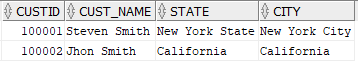
Further Insert and Query data from table with Varray:
insert into customer_add_info_va
values(100001, 'Steven Smith', addr_tab_va(addr_type('Boston','Boston')));
select a.custid,
a.cust_name,
b.state,
b.city
from customer_add_info_va a,
table(a.cust_address) b
order by custid;
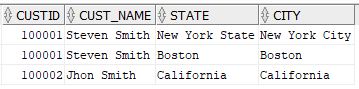
Can not perform Delete operation on a Varray:
delete table(select t.cust_address from customer_add_info_va t, table(t.cust_address) d where t.custid = 100001 and d.state = 'Boston');
Error: